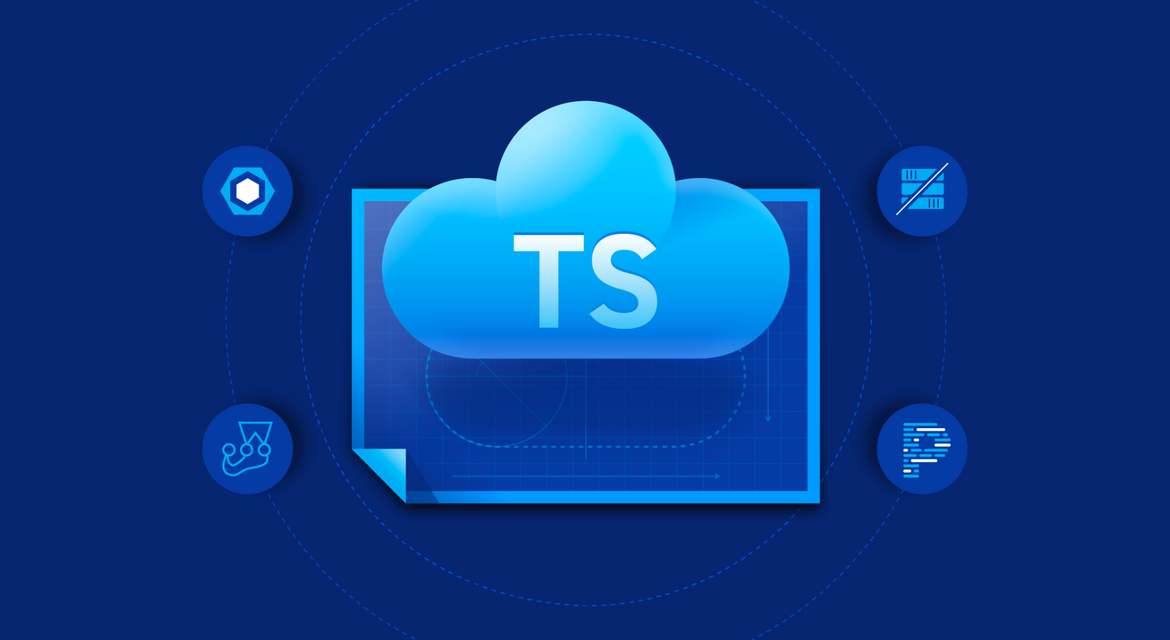In the fast-paced and evolving world of software engineering, different programming languages are vying to earn their place in the industry. However, different languages use different paradigms and tend to have long lists of pros and cons, making direct comparisons between them challenging and inconclusive.
Some languages, though, have similar syntax and focus, so it makes sense to compare them side by side. In this article, we examine the difference between C++ and C#, and compare these prolific programming languages.
A Brief History of C# and C++
In the 1970s, as Danish computer scientist Bjarne Stroustrup worked on his PhD thesis, he wanted to use Simula, the first object-oriented programming language. But Simula proved to be too slow so Stroustrup decided to use C, which was—and some would say still is—the fastest programming language.
After his experience with Simula, Stroustrup started developing an object-oriented language based on C, and by 1985, C++ was made available to the public.
He decided to make C++ “as close to C as possible, but not closer,” meaning that adoption would not be an obstacle. Because all C libraries were automatically available for use, many top C developers were able to switch to C++ by building on top of their existing knowledge.
Unfortunately, the innate similarity to C was also one of the weakest points of C++, as both languages required steep learning curves and were difficult to master, which made coding a challenge for inexperienced developers.
That was one of the key reasons behind Sun Microsystems’ decision to create Java in the mid-’90s. Java had syntax that was similar to C++ but it simplified language constructs and reduced the chances of unintentional mistakes. The Java team, headed by James Gosling, accomplished this mainly by dropping backward compatibility with C.
In 2002, Microsoft released C# as a direct competitor to Java. As an alternative language, C# shares some syntax with Java but has more features. Both C# and C++ have been improved significantly since their release.
Object-oriented Programming Languages With a Caveat
When C++ appeared, the majority of programming languages were procedure-oriented.
In procedural programming languages, a program is organized in smaller units, called procedures. Each procedure corresponds to some common action that is used later (called from) in a bigger unit.
In object-oriented languages, procedures are grouped around the objects on which they are performed. An object is a logical unit that holds some state.
C# is a fully object-oriented language, while C++ is a language that can mix procedural and object-oriented code.
Similarities Between C# and C++
Both languages are object-oriented and based on C. Moreover, C# is based on C++, which makes them quite similar. Those not fluent in either language could easily mistake one for the other by glancing at the code.
Both languages feature traits commonly found in object-oriented languages, including:
- Encapsulation. Code is organized in logical groups, called classes.
- Data hiding. Parts of data and code are private, which means that they can only be accessed from within a class.
- Inheritance. Shared class functionality can be organized in a common class inherited by derived classes, and therefore avoid code duplication.
- Polymorphism. Code is able to affect an object of the base class but behaves differently for different derived classes.